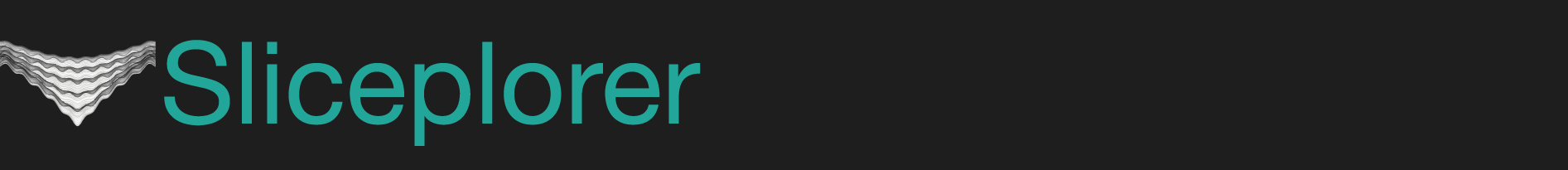

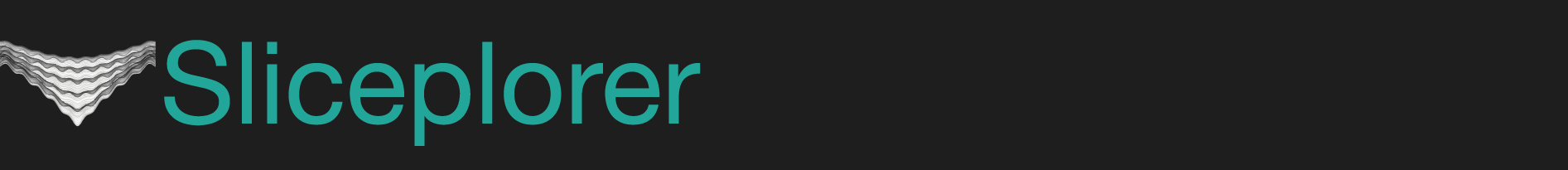

Sliceplorer consists of three parts: a set of Python scripts to sample the function, a Flask-based webserver to serve the slice data, and a webapp for the interactive viewer. The code can be checked out from GitHub at https://github.com/gabysbrain/sliceplorer.
The slice generator is written in Python. It depends on a number of packages which can be installed via pip. The slice generator requires Python 3.6.
Within the sampling folder:
pip install -r requirements.txtpython ortho_slices.pyThe web server is written in Python. It depends on a number of packages which can be installed via pip. The web server requires Python 3.6.
pip install -r requirements.txtpython stats_server.pyThe interactive viewer is written in purescript and runs in a web browser. npm is used for building the project.
From the main repo:
cd slice-viewernpm installnpm start